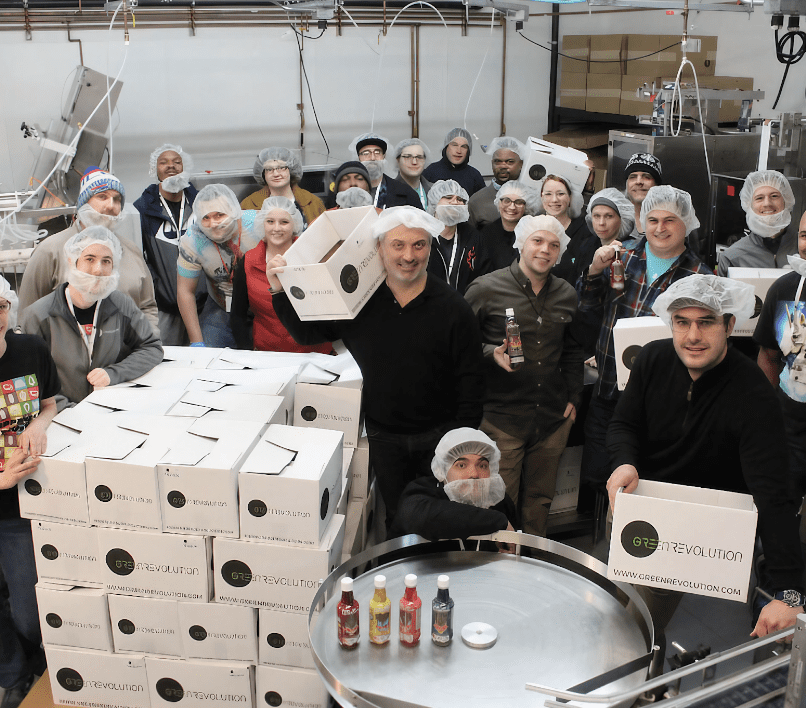Kush21 Vape Battery Tutorial
Vape 101
- 5 Clicks to turn on and off.
- 3 clicks to change heat settings.
Color Settings:
- a. Green 3.3v – Best for tasting the terpenes.
- b. White 3.8v – Best for glass/metal carts.
- c. Red 4.2v – for big clouds
Preheating Vape:
- Pre heat setting 1.8v – 2 clicks to start. 1 click or inhale to stop.
White Error Message:
- If it flashes white, then it is an air flow issue. Loosen the cartridge to open that flow up.
ON/OFF Color Codes:
- Life – Green = charged. Red = Needs to be charged. (Voltage below 3.2, red light will
flash 3 times = needs to be charged.)